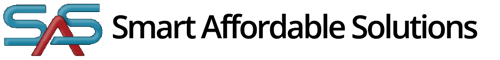There are countless reasons why our service is better than the rest, but here you can learn about why we’re different.
Why Online Cloud Backup?
Digital data are important to every organization and obviously must not be lost. For that reason it should be backed up regularly. However, there are a number of disadvantages to a conventional backup on tape or external USB drive. For example you have to replace/attached the storage medium every day and save it outside your organization. Also the backup on USB or External sometimes fails or get corrupted. So stringent monitoring is necessary. Online backup with SAS has a number of major advantages compared to an ordinary backup. But the main advantage is that you no longer need to worry about it.
What we can protect?
SAS Online Backup protects critical and important business and personal data from virus, theft, environmental impact (fire, water), hardware failure, accidental deletion and more. Our backup Software is equipped with a full range of enterprise-class features for backing up data stored in virtual machines, database servers, email servers, file servers, desktops and notebooks.
How data gets backed up?
With SAS Online backup, your data will be encrypted and compressed every day and then uploaded to remote offsite server in datacenter. All backup runs automatically with no human interventions. This eliminates all possibilities of negligence induced problems. All data is saved with High Encryption and decryption is done on the client’s machine with the user’s password, which never transmitted during uploading and downloading of data. Therefore, no one can read the files. So it’s secure and fast and your files and directories can be retrieved and restore very quickly when required.
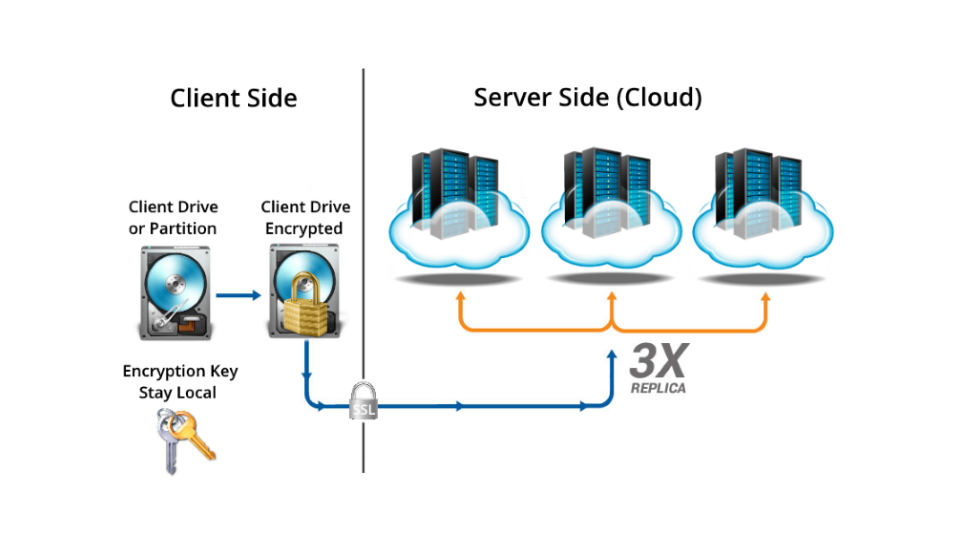
What is Retention / Versions?
SAS Online Backup has retention option; you can choose whether to retrieve the data backup made yesterday, last week or 60 days ago. For each backup you will receive a brief report by e-mail telling you that the backup was successful. You don’t need to check anything else. So not only can you stop worrying about your backup, you can stop worrying about whether your backup was successful too. So that leaves you more time for important things, such as running your business.
The 3-2-1 Backup Strategy
When it comes to data backup & disaster recovery, we recommend that you follow the classic industry standard of 3-2-1. Always have 3 copies of your data, stored in 2 different locations and have 1 copy off-site. This will increase your chances of being able to retrieve your data, no matter the circumstances or the disaster that comes your way.
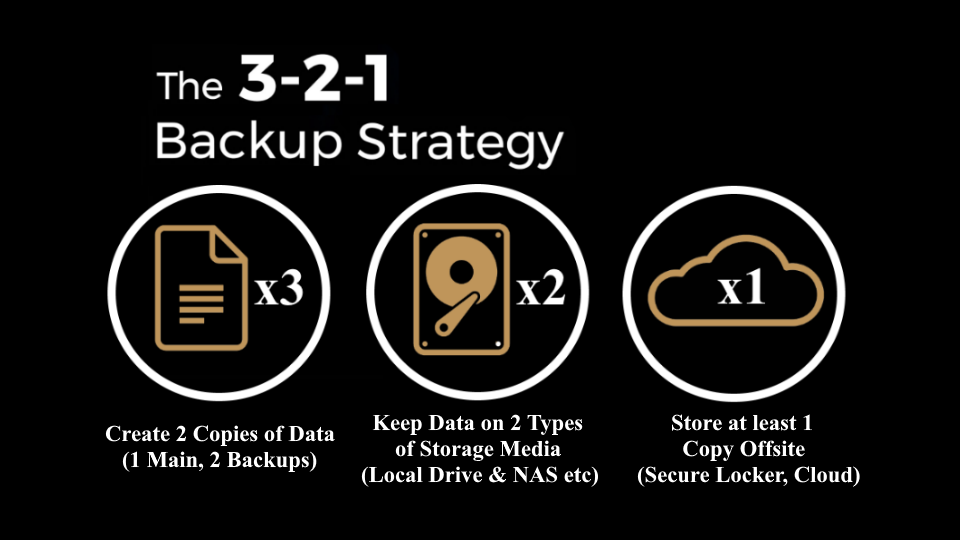
Backup Features
Online Backup Client Agents
There are countless reasons why our service is better than the rest, but here you can learn about why we’re different.
SAS Online Backup Pro
Simplified version for Personal and Home Business
SAS Online Backup Pro
It is light version client-side backup application with clean and easy to use interface designed for backing up files and folder in desktop and laptop.
SAS Online Backup Adv
Comprehensive Version for Businesses
SAS Online Backup Adv
It is a comprehensive advance client backup application designed for backing up servers, databases, VMs, Windows System and System State.
SAS Online Backup Client Comparison
Basic File, Operating System, and Database Applications
Backup Automation
Secure Offsite Protection
Easy to Use and Manage
Operating Platforms Supported
Reason One
DATA SECURITY & PROTECTION
256-bit encryption is enforced at all times for client data. Data is always encrypted prior to ever leaving a client machine. In compliance with HIPAA, FINRA, and other regulations.
Reason Two

SUPERIOR DATA DURABILITY
With SMART AFFORDABLE SOLUTIONS all data is replicated 3 times with our cloud storage platform. Feel safe knowing your data will be there when you need it.